Well Yukata, now I got your very clear reply. Then I go further try the following:
1. In the afternoon, install EmEditor v9 on a new Win7 and a WinXP machine(VMware virtual machine). As you said, I suprisingly find that they show the correct behavior.
2. In the evening, go back to my home, power on my Win 7 machine, open my documents, like the picture below.
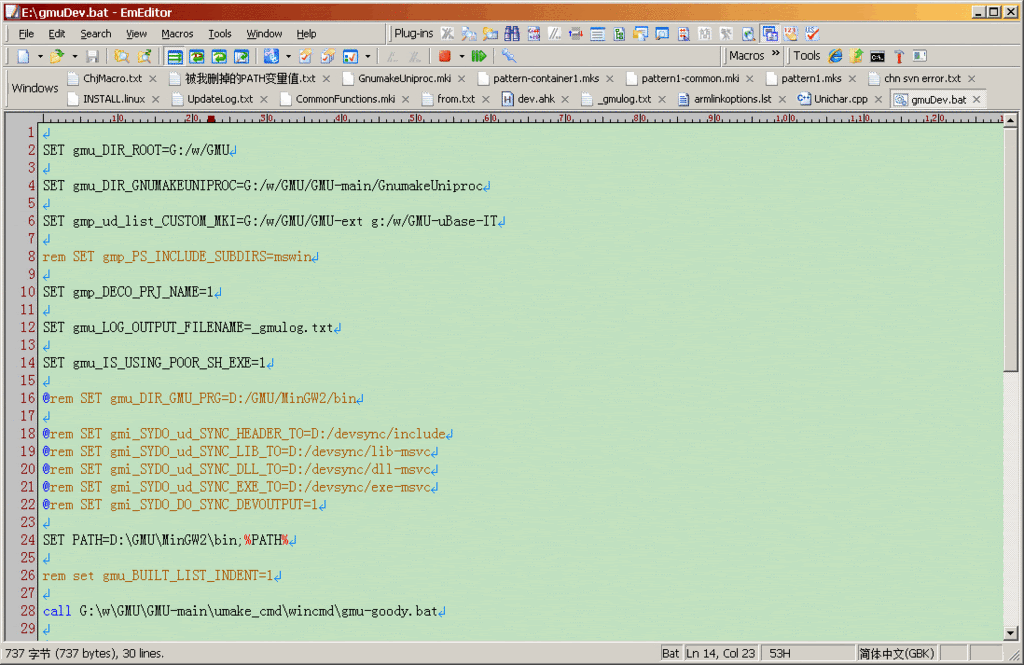
And I again suprisingly find that the Ctrl+Tab behavior still works correctly.
3. Continue my work with EmEditor and other software. About 1 or 2 hours later, I suddenly find that Ctrl+Tab(ACTION 1) works abnormally as described in my previous posts!!!!! Thanks God. I finally catch it!
4. I choose File -> Exit All for EmEditor, then restart it, the bug still exhibits.
5. I log off Win7 then log on, open EmEditor, all tabs restored automatically(an EmEditor v9 feature), now Ctrl+Tab(ACTION 1) returns to its normal(correct) behavior.
BTW: Most of the time, I power off my Win7 and WinXP machine with “hibernate”(only a reboot every 2 to 3 weeks), so that I can return back to my desktop at next computer power on, all opened programs still there. Therefore, I seldom do a Windows log off; I think this makes me more easily bump into this EmEditor v9 bug(probably) than other users.
Yes, I happend to “shut down” my home Win7 computer instead of “hibernate” it yesterday night, so as to realized the fact this night, — quite fortunate, right?
Please try to simulate my work process to make it appear on your on machine. Of course, I will continue observing how it happend and feed back on this thread.