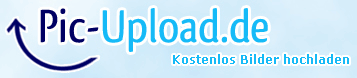Forum Replies Created
- AuthorPosts
- September 16, 2017 at 2:03 am in reply to: Question: Multi-Cursor select next line above/below via CTRL+ALT Key-UP/Key-DOWN #22442
ITSecMedia
ParticipantThank you Patrick, I thought the only way is to use the mouse with ALT!
ITSecMedia
Participant@Stefan, for that you have to do at first
– disable all possible activated headers
– disable new cell edit mode
-> also currently crash latest beta
a delete column in any mode is definitely a help, as we don’t only want to delete cell content, but delete the entire columnITSecMedia
ParticipantThis is really nice, I had no idea!
ITSecMedia
ParticipantHi Meir,
sure, I’m talking about this, screenshots of 3 different editors supporting that feature.
It really helps to navigate faster inside files and you also faster catch the scrollbar with the mouse because it’s bigger.

ITSecMedia
ParticipantPlugin doesn’t work on a full x64 installation in Windows 8.1
Nor does it work in a portable x68 setup…
And the readme is Korean or Japanese only ^^Ok works now that I had an English instruction for the installation.
Seems more steps have to be done than just to drop the DLL into the plugin folder and hope it starts automatically.April 23, 2015 at 9:16 am in reply to: Block-Text Copy+Paste – Not sure if bug or lack of know-how #20027ITSecMedia
ParticipantOK I see, it’s possible that I did not use ALT in my video screencast example when selecting the text-block – Sorry for the trouble! :(
NO-BUG – user mistake!
April 23, 2015 at 9:13 am in reply to: Block-Text Copy+Paste – Not sure if bug or lack of know-how #20026ITSecMedia
ParticipantHi Yutaka,
I did as you say and it worked.
The problem is, I always use ALT key for block selection and copy (also did in my screencast), but I don’t know what happened exactly that it failed before.
In my previous example it copied / pasted once the abcd block and after a while it suddenly only pasted a-characters anymore even with a,b,c,d in the clipboard ?
Thanks!
October 5, 2014 at 3:29 am in reply to: EmEditor Professional v14.6.0 beta 11 released! (New Feature: Filter Bar) #19398ITSecMedia
ParticipantI clearly disagree to KamilZ delete function request.
It makes no sense, what KamilZ wants is something EmEditor already has – Search + Extract all button.
If Yutaka adds KamilZ feature-request the applications behavior becomes inconsistent, doing the same thing on different ways.
The whole idea behind the dynamic filter is that it is a non-destructive function ( for stuff that must not be manipulated – like important log files …. )
@KamilZ use the search function or simply copy *.* of the filters stuff in a new window.October 3, 2014 at 2:22 am in reply to: EmEditor Professional v14.6.0 beta 11 released! (New Feature: Filter Bar) #19385ITSecMedia
ParticipantCheers, this is amazing.
Thank you Yutaka, thats a huge help.
EmEditor is a must have for every programmer, administrator or power user.
ITSecMedia
Participantgora is right, the latest version of EmEditor does delete the search string in the source and destination file when we use the Extract all function in the find dialog.
now this is a nasy little bug ^^
We need a new beta build soon!
ITSecMedia
ParticipantThe EXTRACT ALL in the Find Dialog is GREAT – Don’t remove it!!
Everyday I analyse megabytes of Apache Log files searching for hackers attacking my systems,
without the Extract all function in the search window,
I have to Bookmark all
open menu -> bookmarks -> extracts all bookmarks to new file …..
Now I only click Extract – Thank You!!!!What EmEditor really needs is a Dynamic Line Filter
Let’s say I open a log file with a few millions of lines … but I don’t want to manipulate the file, don’t want to extract or delete – only visualize parts of it ( whole lines ) .
Dynamic Line Filter enabled ( same functions like the search , case sensitive, regex … )
Show ONLY ( highlight ) all lines containing search
AND OR Hide all lines containing specific search-phrase
Also I want to apply more than one filter ( AND – OR ) hide all lines which contain ( phrase xyz ) AND hide all containing ( phrase abc )The new CSV allowed me to add so many new separators, DOT, SPACE, SHARP, …. all stuff you need for IP log analysis
The search, the bookmarks, the markers, all great functions I can’t live without anymore
… just dynamic line filters missing.With the new CSV abilities and it’s potential to work with all kind of encodings and large file handling
EmEditor became the standard of Log & Datafile Analysis Software worldwide.Yutaka you made it !!! This piece of software is a MUST HAVE
ITSecMedia
ParticipantOh and another feature PLEASE …. Often I have to edit HTM files …. I know we have the snippets and the toolbar BUT we use the keyboard ….
Lets say I have a large html markup open in EmEditor and then I need to attach
<em> <strong>or<a></a>tags around a selected phrase ….Select the phrase inside the HTML … (ALT+SHIFT+W) (wrap with tag)… the phrase is wrapped with
<p>my selected phrase</p>and the cursor is inside the<p>tag selected-p waiting for me to type and change thepto whateverem, strong...— .specialty is a<a hrefas the editor has to detect that the attribute shall not be applied to the closing tag… the auto closing tag just follows your change of course…This way you can edit so fast HTML ….
CTRL+A (select *.* )
aaaaaa bbbbbb cccccc dddddd(CTRL+SHIFT+L). split selection into lines .. cursor for each line … still whole block selected
(ALT+SHIFT+W) wrap with tag (default-p)
<p>aaaaaa</p> <p>bbbbbb</p> <p>cccccc</p> <p>dddddd</p>type li
<li>aaaaaa</li> <li>bbbbbb</li> <li>cccccc</li> <li>dddddd</li>(CTRL+A) select * again
(ALT+SHIFT+W) wrap with tag
type ul
<ul><li>aaaaaa</li> <li>bbbbbb</li> <li>cccccc</li> <li>dddddd</li></ul>unsorted linked list over multiple lines….
A few editors offer this feature and I would love to see that in EmEditor …
I know its rather going into direction HTML editor not … TXT Editor …. but today there is so much HTML editing everyday….
ITSecMedia
ParticipantGreat upcoming features, I’ve waited long time for that :)
Please :
Add the abilities to convert current separated layout into a fixed width layout. When I align the columns with the mouse I sometimes need to convert it to a fixed width layout so that I can paste it into an email…. with a monospace font
Also … it would be nice if I could choose to strip double quotes && || the delimiter itself… Lets say you have large link lists from a tool like majestic seo, the file is a CSV and the urls are enclosed in double quotes then I normally need to copy the column into a new file, then do string replace to get the pure information without the delimiter-comma and the quotes…. It would be nice to do that in a single click.
ITSecMedia
ParticipantLike you say, Yutaka created an amazing product!
EmEditor is an indispensable power tool for programmers.
I use it every day for Python, C++, CSV & TSV, PHP, JavaScript …
I couldn’t live without it anymore, hands-down favorite.Please add the feature to create fixed width columns text files from user defined CSV,TSV,DSV column offsets ;-)
ITSecMedia
ParticipantExcellent, thank you I wasn’t aware of that ! :)
- AuthorPosts